|
Over the next few days I would like to focus on each of the tech stations I am currently using. These are each items that focus on technology, creativity, critical thinking, problem solving and/or computer science. For the first station I would like to focus on the Piper computer kit, which starts off as a DIY computer but then becomes something much, much more. DIY=Do It YourselfOne of the first things that will catch students by surprise but also hook them to this station is that they will build the computer piece by piece, wire by wire and more. The piper computer kit comes disassembled, but it includes blueprints that allow student to put it all together. Sounds good, but how will students learn from building this?By having this as a station, ideally with three piper computers, you can have three to six students working together. There's collaboration at it's best. With three students they can start of working alone and with a teacher facilitating, can come to the conclusion that they can help each other. With six students, they can pair up, distribute the work load and figure out where they may need to work together. The communication channels that will open between students, especially for those that have difficulty working with other, is something that is beneficial for all content areas. They put it together, now what?As part of station rotation, you will have the option to keep students on the station after its been built and then disassemble for future students. This will allow for flexibility to keep students at stations a little longer and keep them focused on this particular station. The other option is that one student or a pair of students can put it together, begin working with the Piper program and as rotation continues students will come beginning with the program. The build aspect could be used to motivate a student who is down on technology, school or is just one of those students who needs that extra push. They will begin playing Minecraft, how is that learning?This is where students will actually begin learning about computer science. They will begin learning how circuits work by creating the missing controller needed to move forward in the game. The electronics they are using in real life is represented digitally for them to understand how everything is working. How can I help redirect my students if they get lost?One nice aspect of the Piper computer kit is the unit plan that is readily available. It has a breakdown of all the lessons included. It will help to plan out what students can/should cover during their time on station rotation. It will also allow for teachers to plan out extensions for those students that are able to grasp computer science a little easier than others. Here is the link to a PDF copy of the unit plan: https://drive.google.com/file/d/0Bz0GlPie9TdcaF9PY1ZWRXZlRnM/view?usp=sharing Piper computer kit's strength as part of station rotationTeachers will be able to track how far along students get with the Piper computer kit by tracking which planets they have completed. Also, another method that can be used is via Hyperdocs. I have created a Hyperdoc to get you and your students started. Here is the link to the Hyperdoc: https://drive.google.com/open?id=1Zj-3BX4O134KIGGPT-vsDYJ-qafLirnvPIcQM2ahI4A
Feel free to use it, change it and make it your own. Also, because of how the program is designed, it allows for students to work independently and for teachers to facilitate.
1 Comment
Going into this school year, I knew I needed to change up how I would try and deliver a new academic standard for my students. Computer science is incredibly, incredibly important for this generation of students. So much so, that I believe it deserves a chunk of time in every multiple subject classroom and specifically kindergarten through 6th grade. How are you reaching content standards?This is my 4th year teaching and since then I have tried to find ways to incorporate technology with how I teach. This goes beyond what should be the norm now: casting, Google classroom, etc. Instead I was trying to make sure I could fit in robotics, 3D printing, circuits and more. Whenever I would speak to other teachers about technology and incorporating it in our classrooms, I would usually get a common question: "How does this connect to content standards?". What I didn't want was to hit standards that had to do with public speaking skills or how I was delivering content standards, but instead I wanted students to explore technology that are the beginning blocks of future jobs. The question I then had was this: Why not 30 minutes a day of pure technology? Why not 30 minutes a day?We have blocks of time for English, Math, Science, History and more. These times are important, but then how can we expect students to want those high level technology jobs if their only exposure at a young age is a tablet, Youtube and Angry Birds? If we want our children to develop into great musicians, athletes or learn a new language, we are expected to have them start when they are young. So why are we starting off high level technology in middle school and high school? The fact of the matter is that we cannot continue without introducing higher level technology in our classrooms. "It's too difficult" says the teacher, not the studentI have had highly educated people, educators specifically, tell me that it is too hard to learn all this "tech stuff". If this is true then how was it possible for these same people to obtain a Bachelor's degree, credentials and for many, their Master's degree? There is a difference between not being able to, not having the resources and not wanting to. If we have a student that says they can't, do we throw our hands up agree with their statement. No, we don't. We find new ways to get the information across to them. The same should be true for those teachers who want to make a technology leap but don't know where to start. So let's remedy that! Let's learn together!So I recently started online tutoring sessions with my 6th grade class. It has helped them with their math and parents are excited! Now I want to do the same with teachers who want to see higher level technology in action, want to learn how to use it, how to apply it in class and more. I'll be tweeting out my first session soon, so please follow me @jesush1979 on twitter! Below you will see the items I have available in my classroom, just in case you want a model to start with, copy, modify and more. Stations can make tons of technology accessible!Below you will see how I have my technology stations set up. By having one each, there is the chance to spread students around and not just focus on one type of technology. Instead of spending $1000 on just robots, the same could be used to introduce different types of technology. Station rotation allows teachers to increase accessibility for students, so by applying this to technology we allow accessibility for students. This includes those that may have the means but especially those that otherwise would not have that opportunity. The layoutWhen students are split up, they go to one of several stations. These include the following: Bloxels, Makey Makey, Snap Circuits, VR, Maze by Seedling, Play-doh Touch, Ozobots, Robotics, 3D printing, Micro:bit and Piper computer kit. Below is each item included in my tech stations, along with a Hyperdoc to get started! Play-Doh TouchPlay-Doh touch-a great tool for creativity and design! Students will create characters using the molds provided but also can create their own characters and explore the Play-Doh world. See below for a flower to come to life! Hyperdoc link: https://drive.google.com/open?id=15rPuoxKw6XkX8qU2Enh27MOXcC1wj-XHCdfzW-GEu_A Viewmaster VRTons of options with VR! Students can use Google Streetview to explore locations they normally would not be able to visit. Titans of space can let them explore the solar system and get an idea of how small we really are! Hyperdoc link: https://drive.google.com/open?id=1APGkDjgWsq6YD6gLM7miSDWTgnDIMsxJ-X2SYbP_NgY Micro:bit Go A great little board that comes packed with tons of great stuff! It can be coded or programmed, plus it can sense direction when it is tilted! Oh and it has Bluetooth to interact with other devices! Hyperdoc Link: https://drive.google.com/open?id=1xlOQAI3P3r59n4zSotCz6a1oGY8g0YPfzukhWLNEXww Robots, robots, robots!In total I have 4 Ozobots, 1 Sphero sprk, 3 BB-8s, 3 ollies and 3 spheros. This allows for a decent group of students to work one to one with robots, instead of having them work in pairs. It can be difficult to sit around waiting to get a chance to code, so instead they will work individually then group up to compare the robots they are using. Hyperdoc link: https://drive.google.com/open?id=1LDXT0taZ97jsw6X1Dq67SAurYY1RN-x7uBMWUu2ZRTA ozobots: https://drive.google.com/open?id=1tMPkO16-eG0NQIuJklAC__D-O8OJXvx4klvvQ4HjvoE Makey MakeyA great tool for understanding how electronics work and unleashes creativity! Allows students to understand what will and won't conduct electricity, plus you can challenge students to create with your desired materials! Hyperdoc link: https://drive.google.com/open?id=1dtsbnt-8DAkdNWmxDRGnplR9JagXbapikH6mM0H9bds Snap CircuitsA great tool to get students interested in electronics, plus it allows for a lot of customization. Includes an idea book with 125 projects! Use a few of these to get students started, then let them make their own creations and figure out what works and what doesn't! Hyperdoclink:https://drive.google.com/open?id=19FkEQJYZMIH2PDbmXqhX3Xdcyt7Qc4pSngWSx9mONMc Maze by SeedlngHere the students create their own Labyrinth style maze. Once it can be solved, they can use the Maze app and convert it to a VR maze. It can be customized with pictures, traps and even questions that unlock the next section! Hyperdoc link: https://drive.google.com/open?id=14d7m2v44K4whDU9xNXN93voa2Xo61cpvydMjOSVRMj0 BloxelsA really great and deep app, Bloxels allows students to create their own games! From character design, level layout, level appearance, enemy design and enemy AI, students are creating everything pixel by pixel. This can be pushed even further by implementing specific guidelines, such as having it be themed to a subject or holiday. Hyperdoc link: https://drive.google.com/open?id=11HvJgIpODCulUHqKTalpTYluAuzcHBn-2K7y7nva1YE Piper computer kitA DIY (Do It Yourself) computer kit that students and their teacher can put together, it comes with a Raspberry Pi computer. The awesome thing about this is that the computer comes preloaded with a Raspberry Pi version of Minecraft that is customized to teach students about electronics, computer science, engineering and more! Hyperdoc link: https://drive.google.com/open?id=1Zj-3BX4O134KIGGPT-vsDYJ-qafLirnvPIcQM2ahI4A Flashforge Creator Pro 3D printer and TinkercadOne of the best creation tools is a 3D printer and when a students takes their created item in hand, there is no better reaction to witness! With Tinkercad you have a 3D design platform that will run on anything from a Mac to a Chromebook.
|
About me
Hi! My name is Jesus Huerta and I help kids find their creativity by making things! Tech comes second and all that jazz. Contact me with ANY questions at [email protected] Archives
April 2019
Categories |
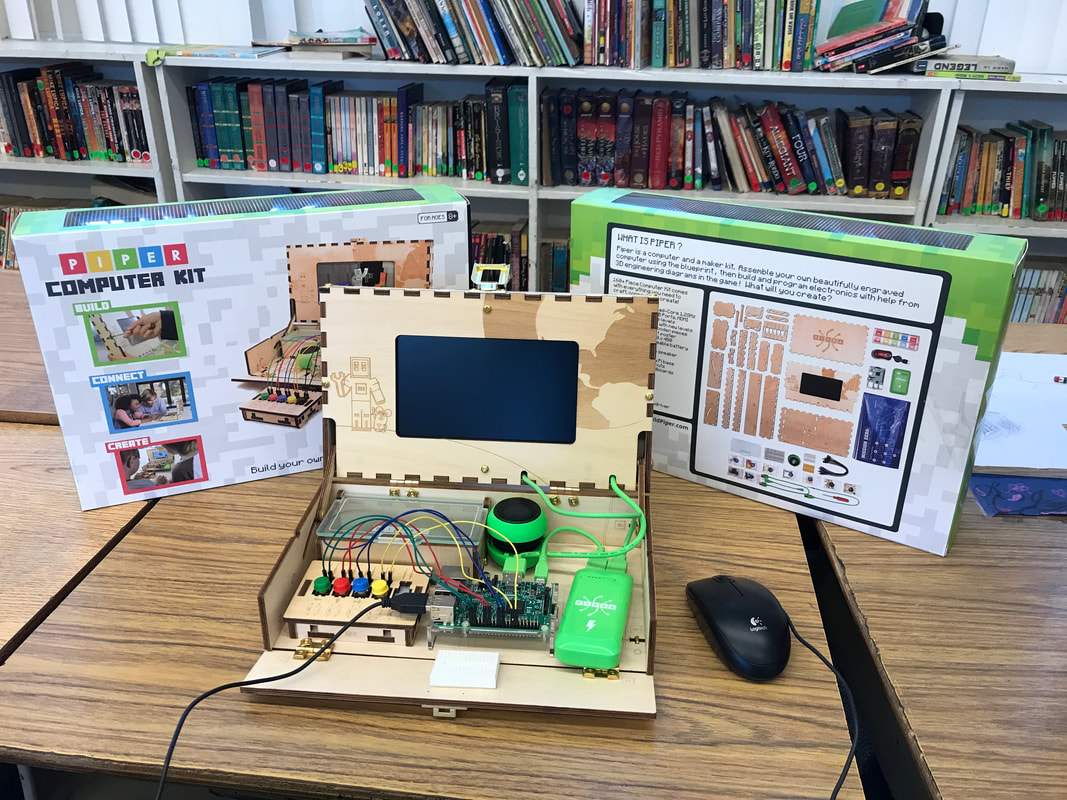










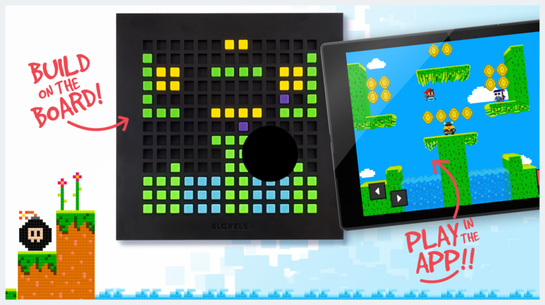

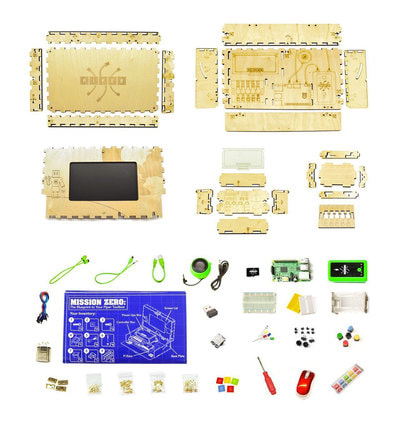

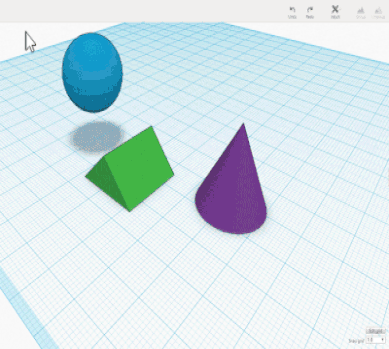
 RSS Feed
RSS Feed
