|
3D printing is something many teachers want to try but may be afraid to take the plunge. Let's take a look at a solid 3d printer and a quick activity to get students started! Which printer should you go with?This really depends on your level of expertise but you can start with a printer that is under $300 and is very user friendly. Right now my go to printer is the Monoprice Select Mini and $229 shipped, it will not make the same dent financially as other printers. Beyond TinkercadIf you look through my previous post you'll find some tutorials on 3D printing and Tinkercad. That is such a good place to start. Now, when you're ready you can move on to the following site and get started with a great activity! Cookie Cutters!!!Click on the link above to go to the cookie caster website and students can make their own 3d printable cookie cutters for free! It's free, easy to use and just about any picture or drawing can be used! Click here to get started! Skip the tutorial! Click on trace and you will have a search or upload image option. Let's start by looking at the types of images which will work best. One of the easiest and fastest ways to produce some cutters is using silhouettes. Find a photo and save it Select it and click open. it will then load. Select Magic Trace and then click on an open space of the picture You will then see a model of the cookie cutter. If it does not come out properly, the image may be too complex. If this happens, have your students choose something else to try out. Now click download 3D file and you will have the file downloaded to use with your slicer program. What if you really, really want a specific cookie cutter?The drawing I did above didn't place so nice with the software, so instead of using Magic Trace, I'll go ahead and use the Pen tool.  You will basically be doing a connect the dots around the image and the more dots the more detail you can get. This is especially helpful for curves on your image. Next you'll see your finished work, clicked download 3D file and then add your file to the slicer program of your choice! Final thoughtsThis is a great way to introduce students to 3D printing and the possibilities that come along with working with them. Hopefully it will also help you get come more ideas also!
1 Comment
3/4/2024 06:54:22 am
Elevate your animation projects with our advanced rigging animation solution. Streamlining character setup, our tool delivers sophisticated rigs with minimal manual effort. Whether you're an experienced animator or just starting, our system enhances productivity, allowing you to focus on creative aspects. Experience a seamless and time-saving approach, optimizing your animation workflow and ensuring dynamic, engaging, and lifelike character movements. Revolutionize your projects with the precision and efficiency of our cutting-edge rigging technology.
Reply
Leave a Reply. |
About me
Hi! My name is Jesus Huerta and I help kids find their creativity by making things! Tech comes second and all that jazz. Contact me with ANY questions at [email protected] Archives
April 2019
Categories |
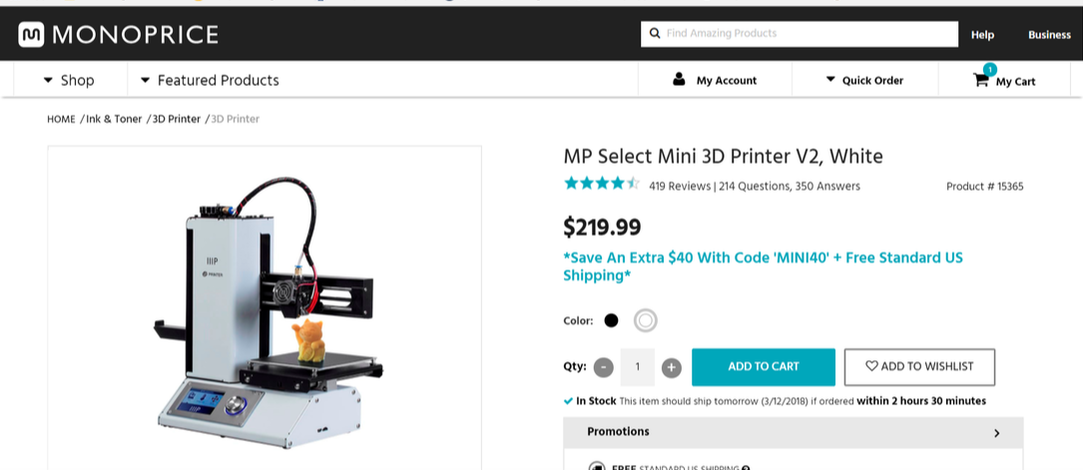
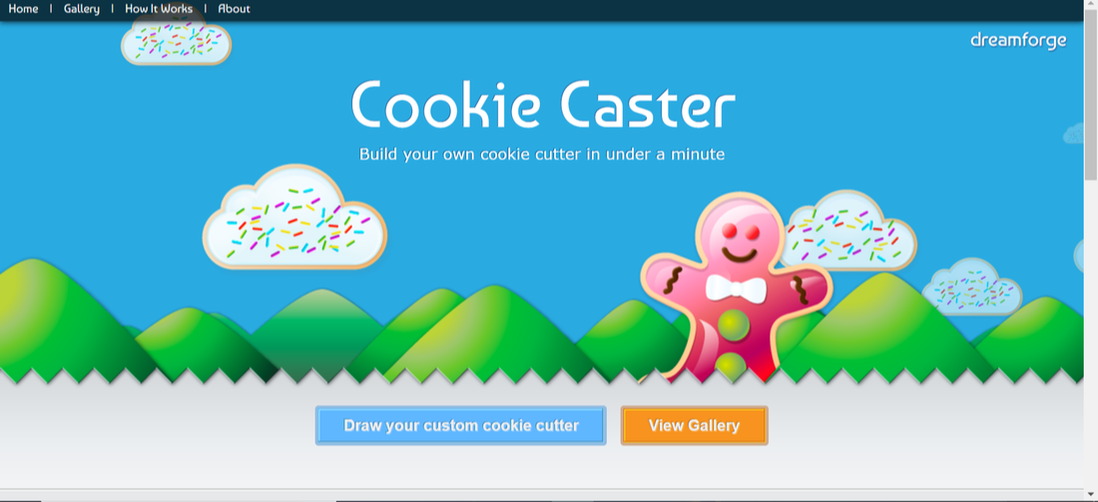

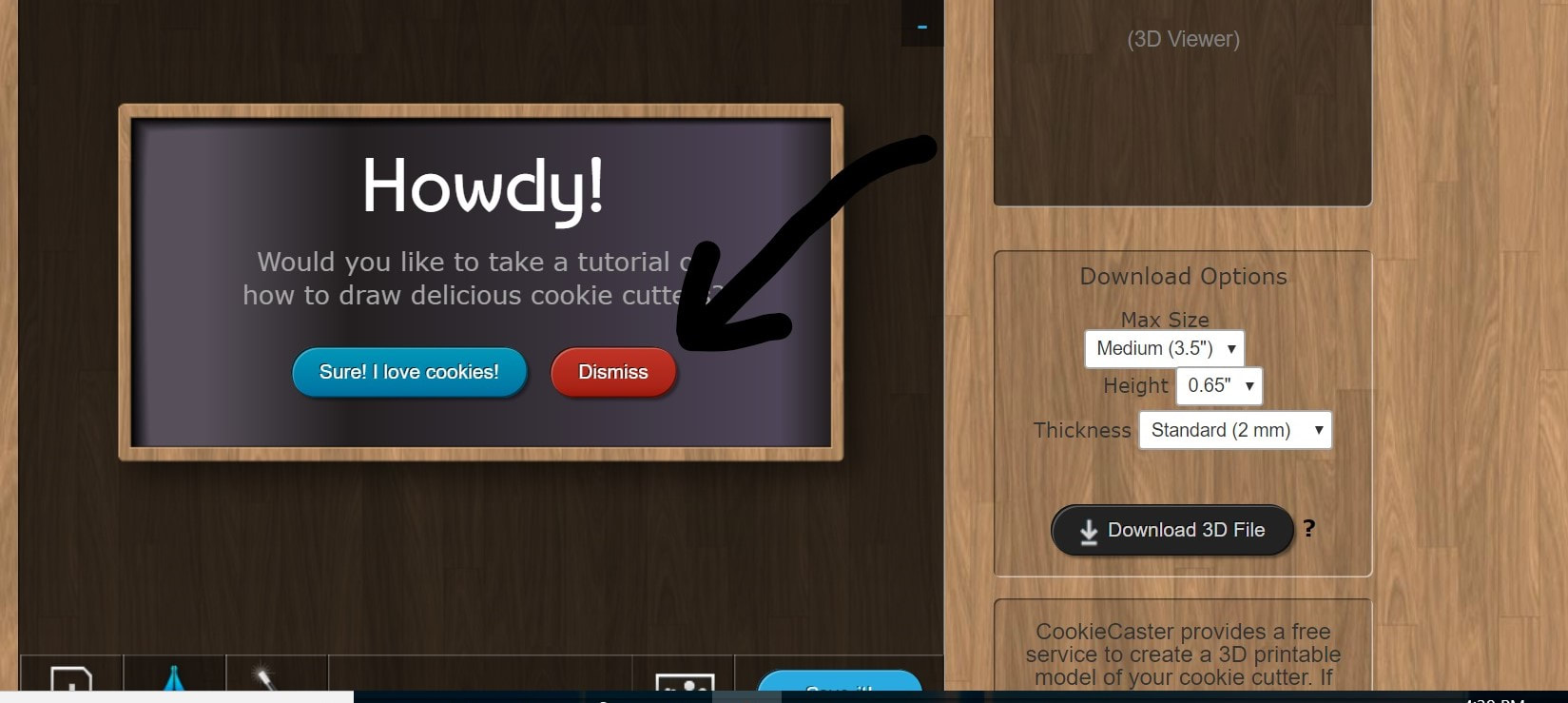
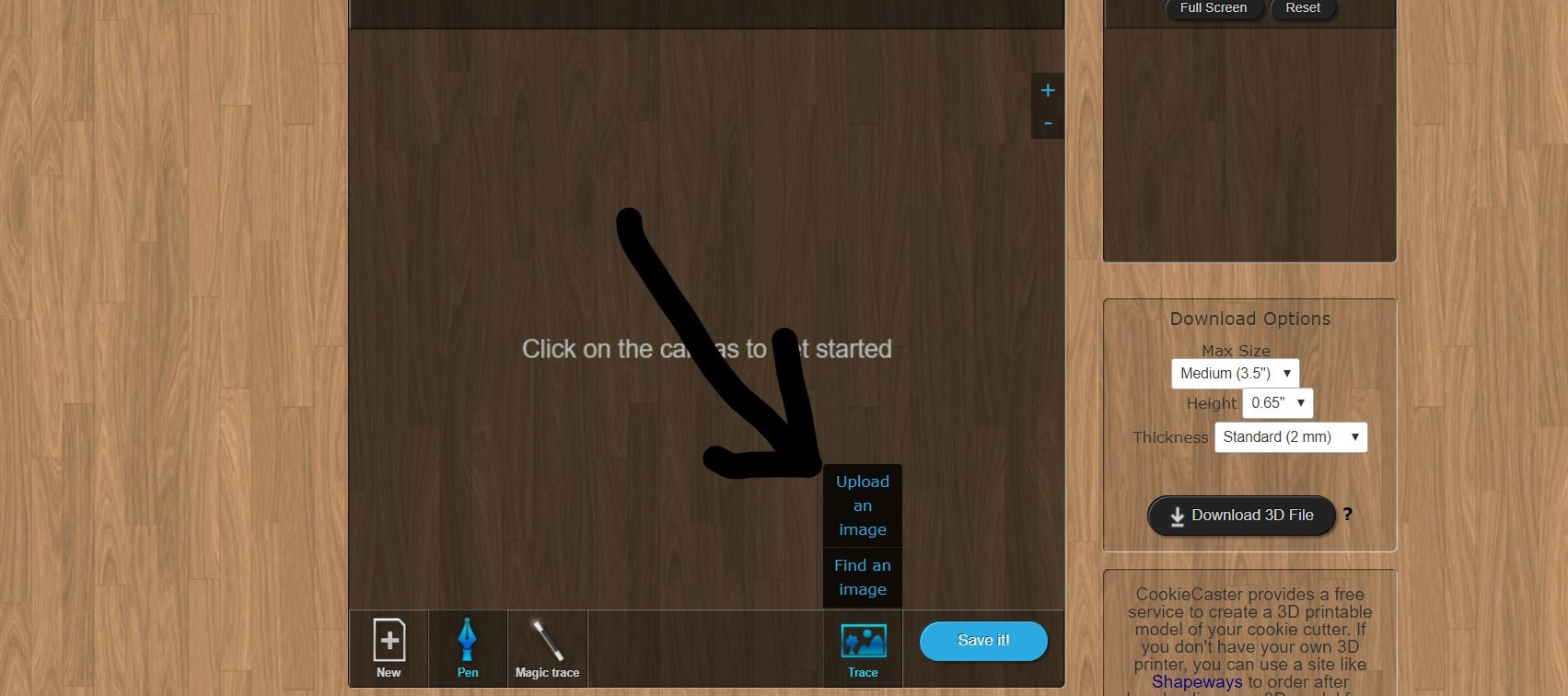
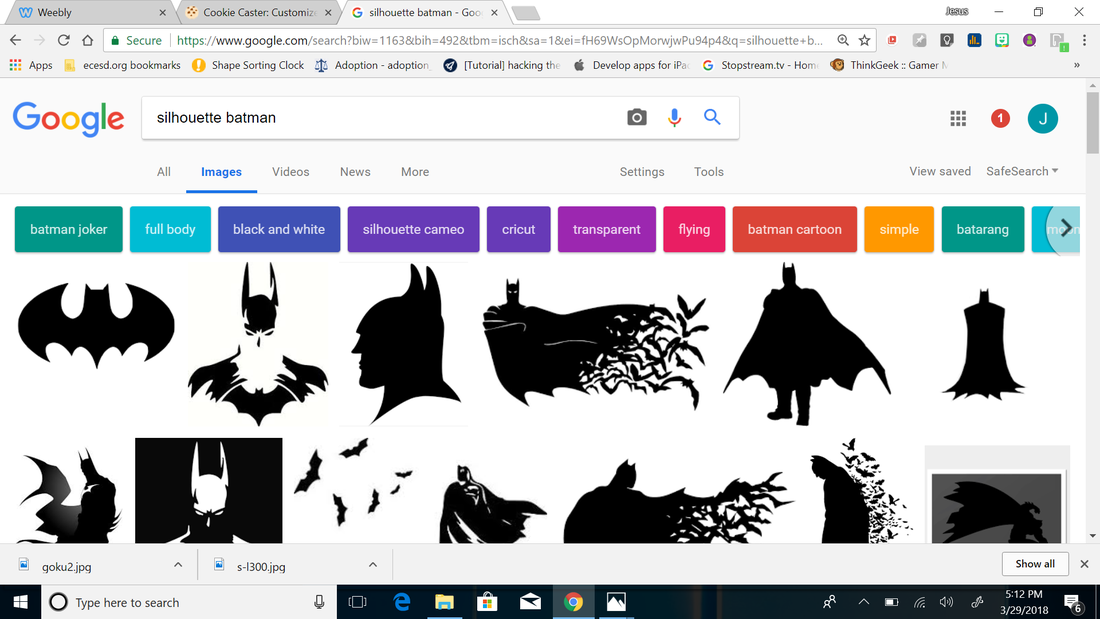
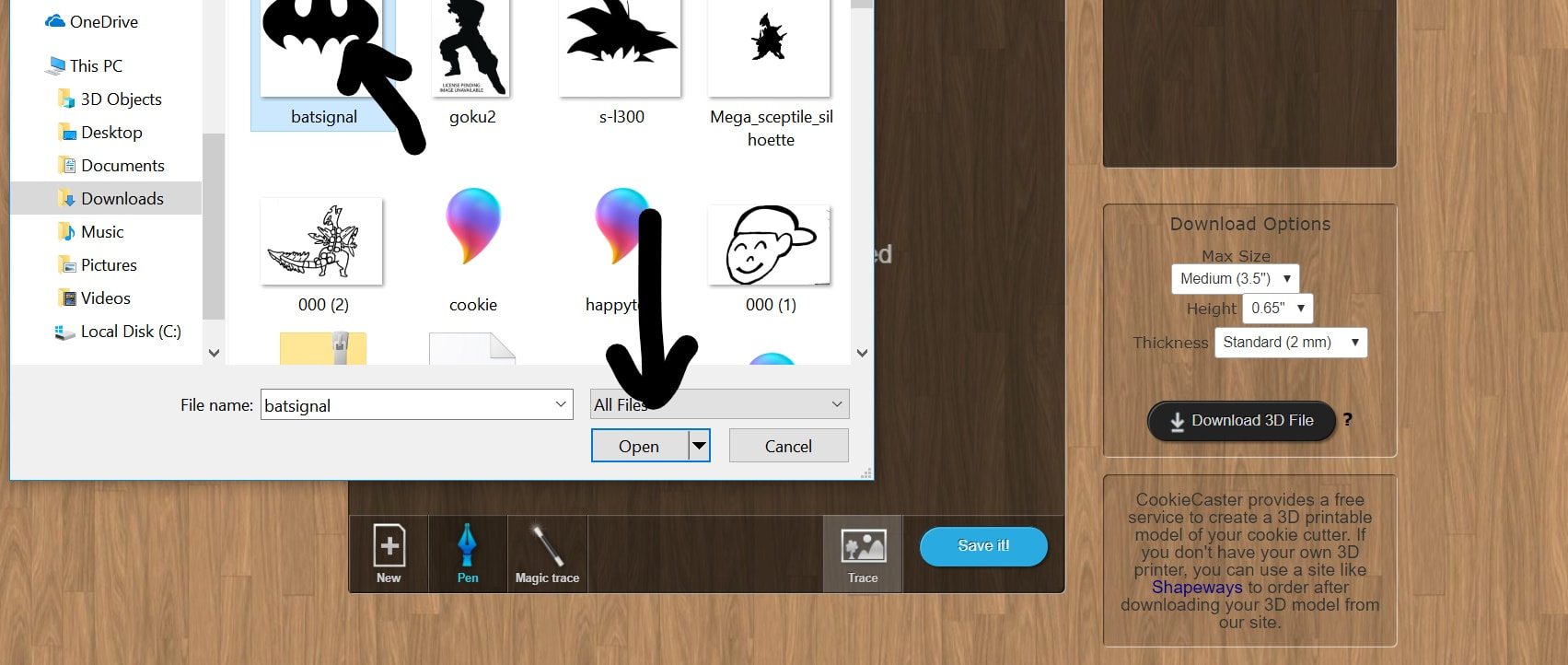


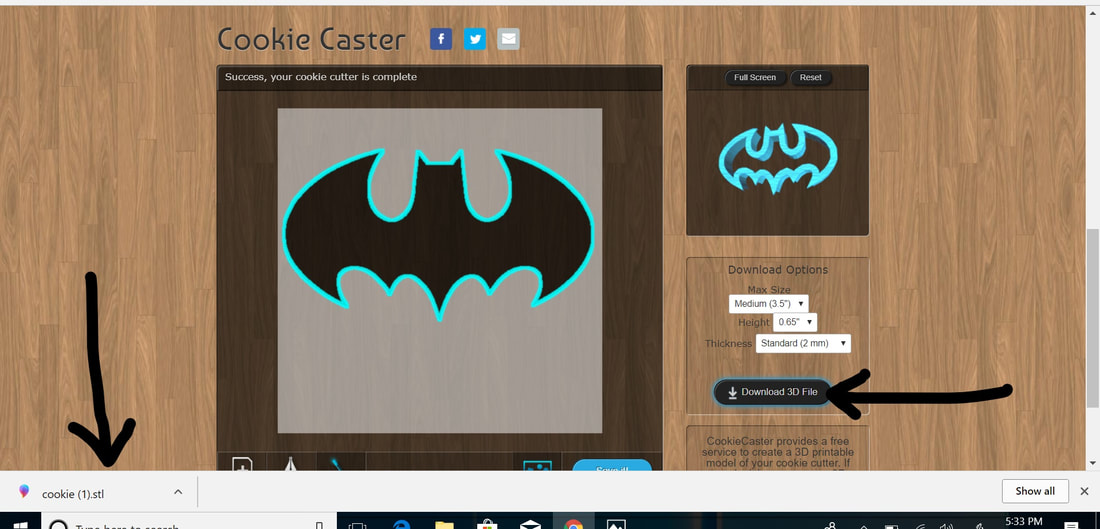
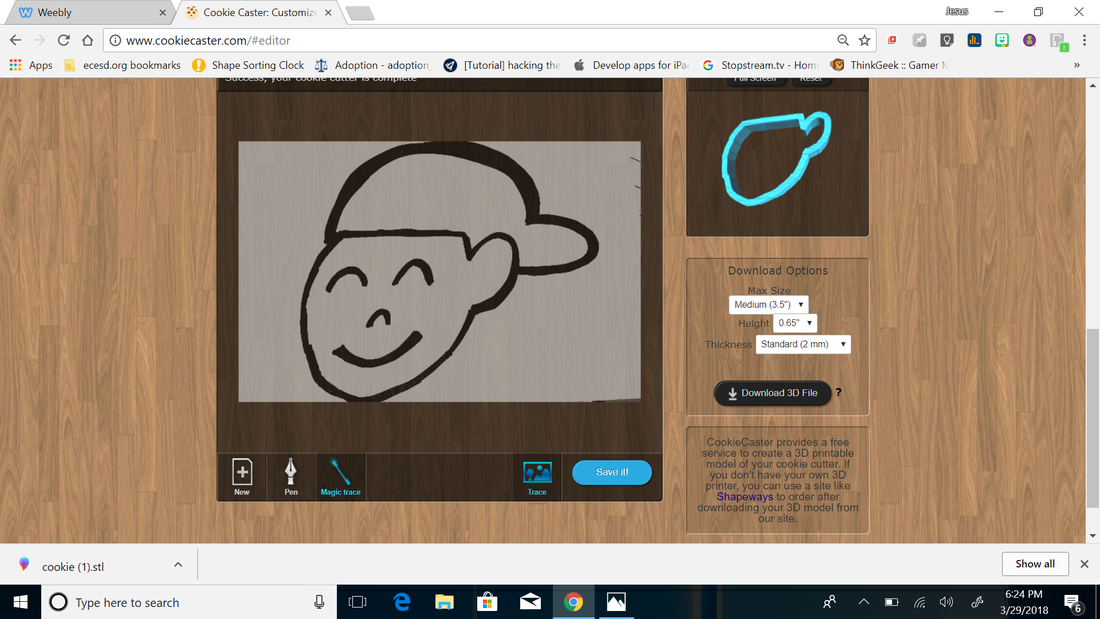
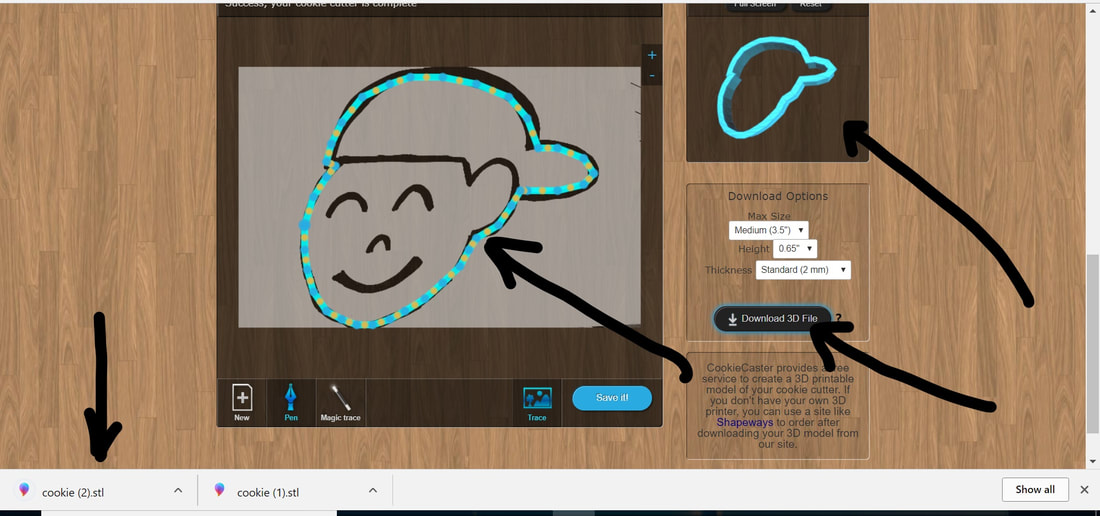
 RSS Feed
RSS Feed
