|
I have something to admit, I love drawing! I just don't have enough time to do so. Something that I also have to admit is that I love blending technology with artwork. Here is a quick and easy way to have students combine the two, with your students getting to be creative along the way! You'll need a couple of things to begin with.Obviously you'll need a 3D printer, so if you have one then you are off to a great start! If you don't and have questions on where to start, please feel free to contact me, my email is to the right! You'll also need a piece of software that requires an add-on and also a Crayola sprayer. Click on the links below to get both. Let's upgrade Mattercontrol!Click here to go to the create submenu When you get around this area, you will be asked to create and pay for an upgrade, which is $15. It will allow students to make 3D models from pictures and also let them create stencils. It's very much worth it! From here students will need to add a picture that works well with the program. I recommend for them to use silhouettes, just like in my previous post about cookie cutters. Click below to go to the example I have used. So I'll go ahead and use this one for this tutorial. Students can take this model and print it as well or take it into Tinkercad to play around with also. For the purpose of this tutorial, we will go ahead and turn it into a stencil. Click on the invert button and you will instantly have a stencil! Now just a couple of adjustments and you will be ready to print! Slide the "Height" to the left to reduce print time since it does not need to be thick. Go ahead and click on save and exit. Click on export next... The final step is to export as a STL file and then set it to print! Let your students explore!The solid models that can be created with this program and the inverting of them to create stencils really allows for students to understand what 3D printing can do. The only thing to be sure is that they have access to a PC or MAC since MatterControl runs on either of those but not Chromebooks. In a future post, I'll show you how to introduce another method that will allow them to take almost any picture and create amazing stencils like the ones below!
1 Comment
3/4/2024 06:53:03 am
A 3D creation engine is a sophisticated software tool designed to facilitate the development of three-dimensional content, such as animations, games, and simulations. It provides users with a comprehensive suite of tools for modeling, texturing, lighting, and rendering scenes. With its intuitive interface and powerful features, a 3D creation engine empowers creators to bring their imaginative visions to life with precision and efficiency, enabling the creation of immersive and visually stunning digital experiences across various platforms.
Reply
Leave a Reply. |
About me
Hi! My name is Jesus Huerta and I help kids find their creativity by making things! Tech comes second and all that jazz. Contact me with ANY questions at [email protected] Archives
April 2019
Categories |


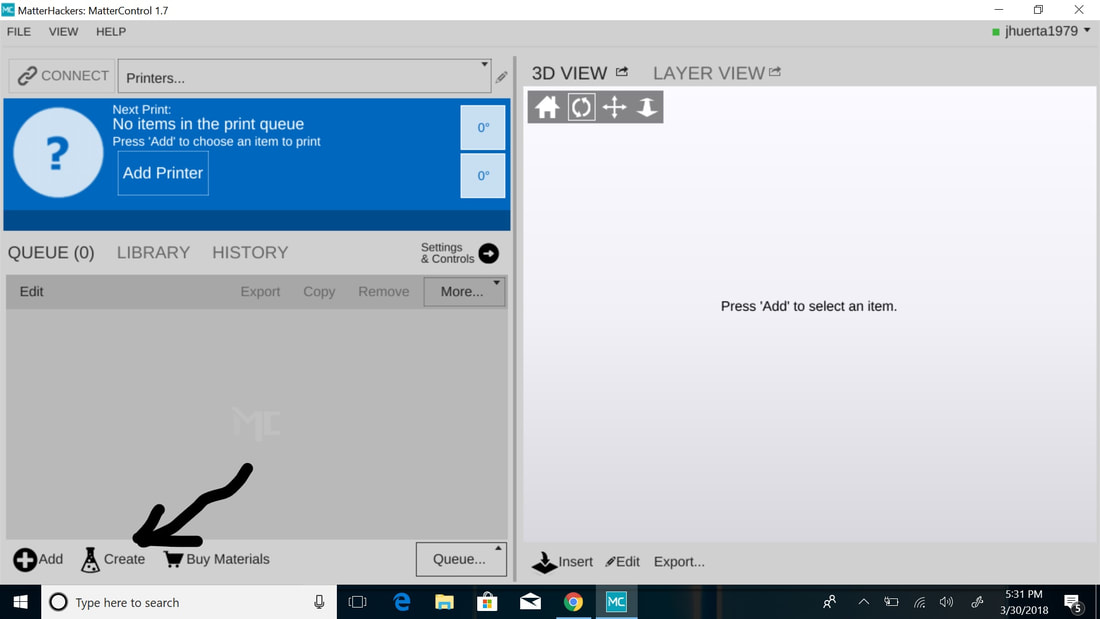
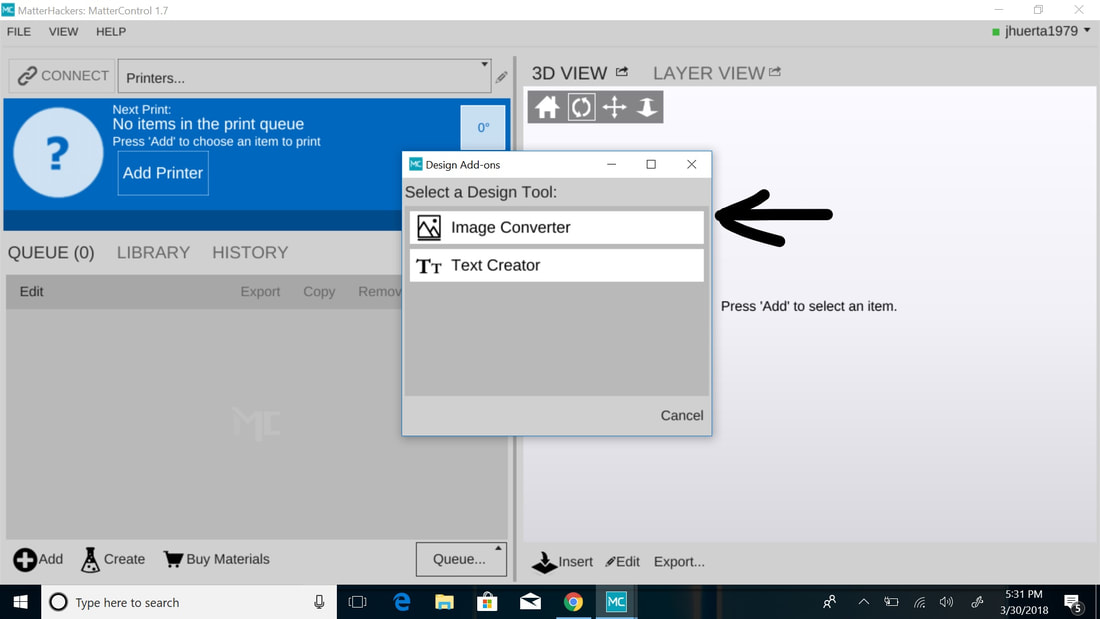
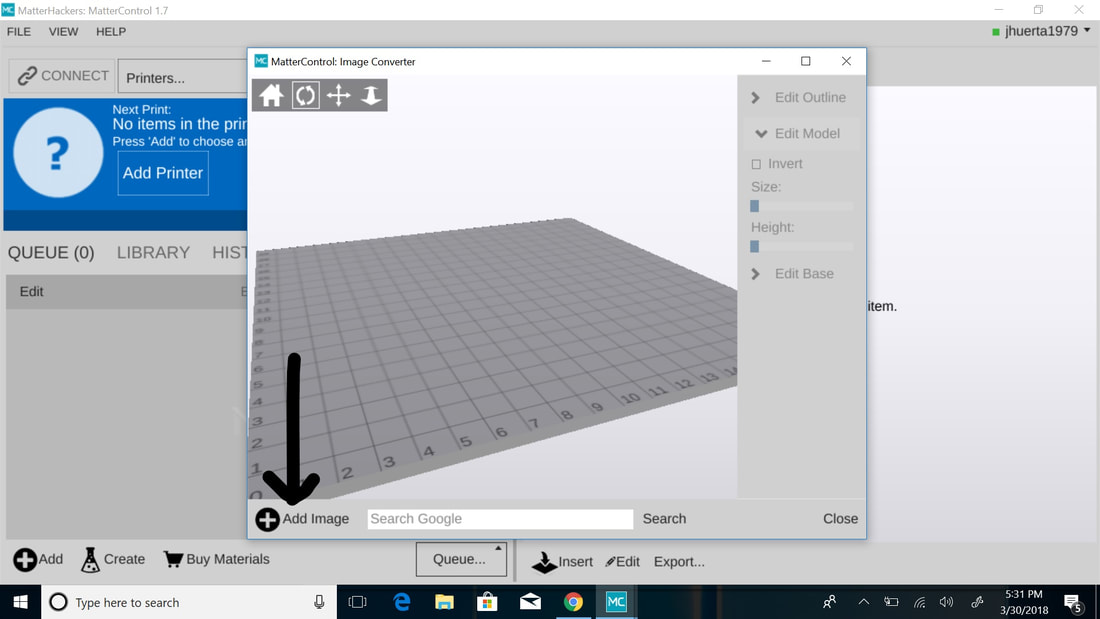
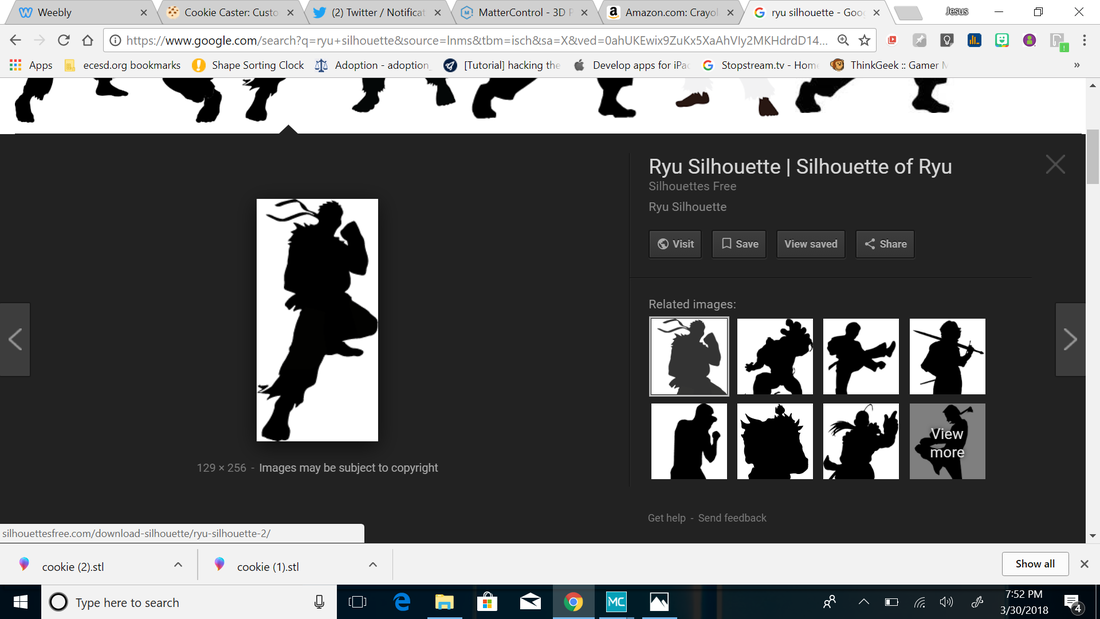
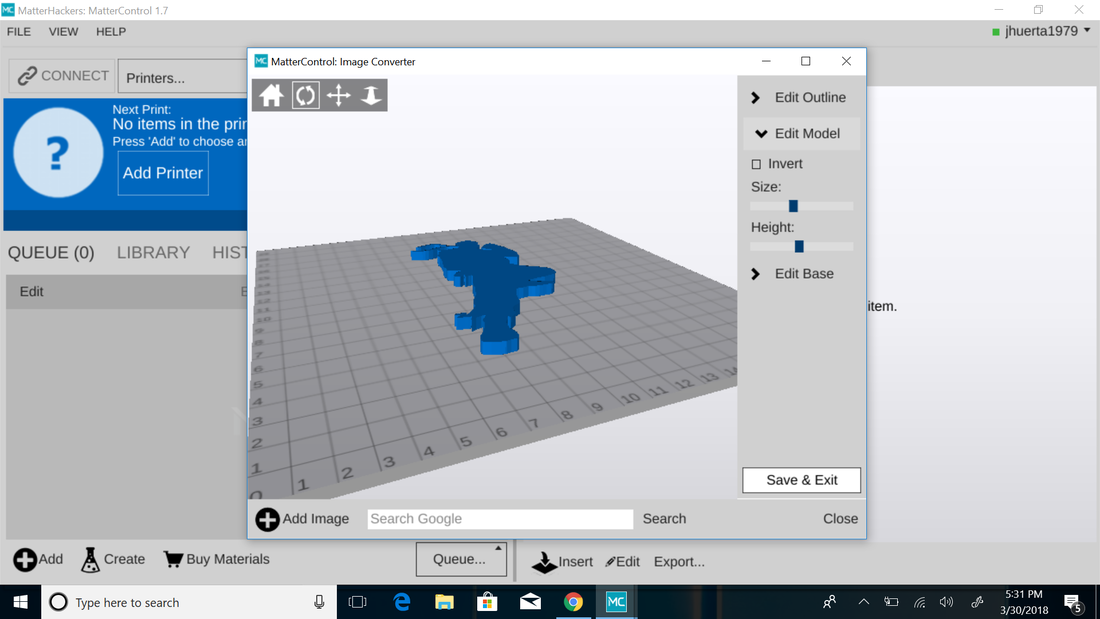
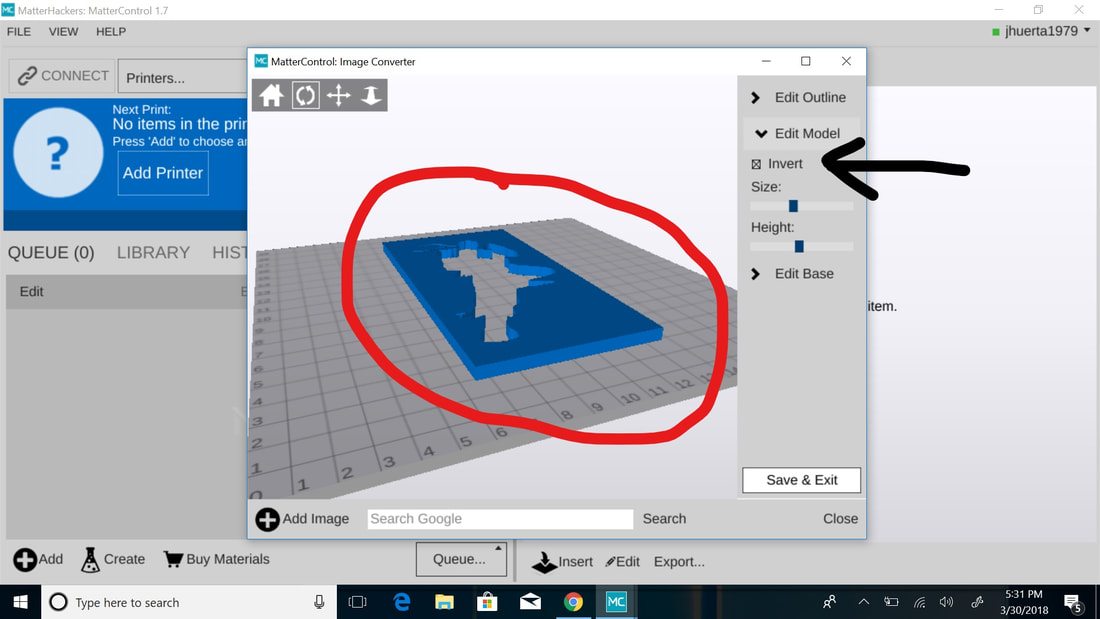
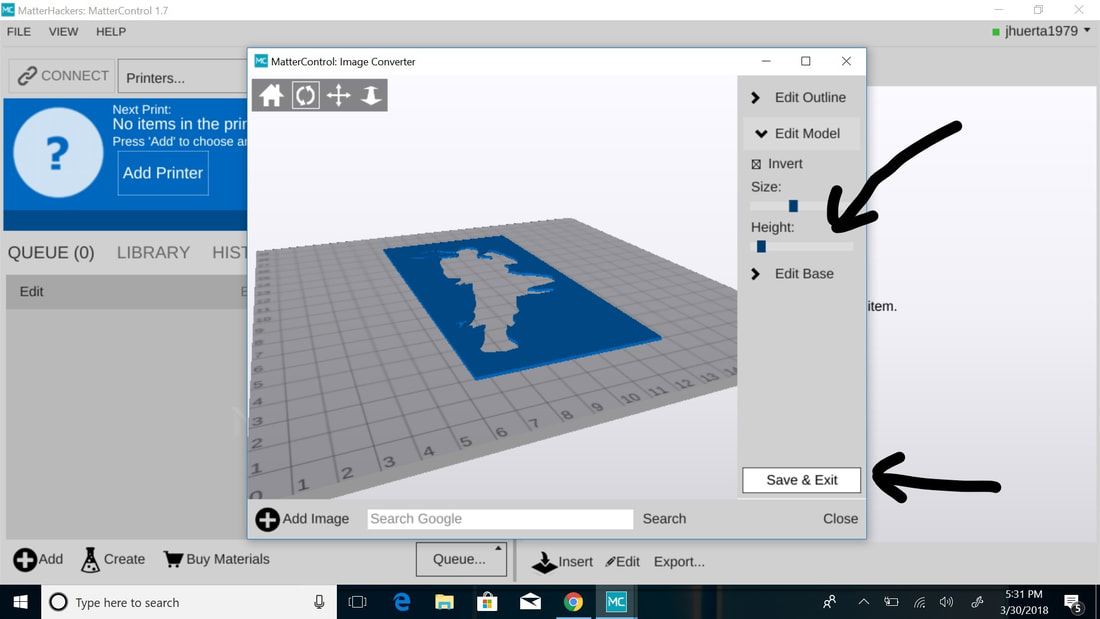
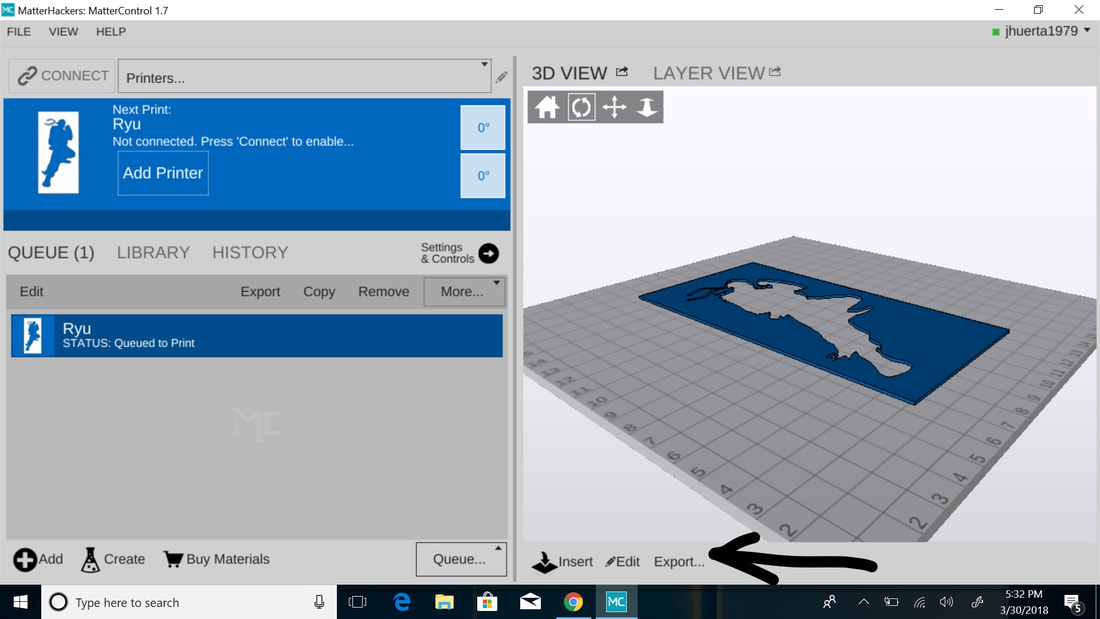
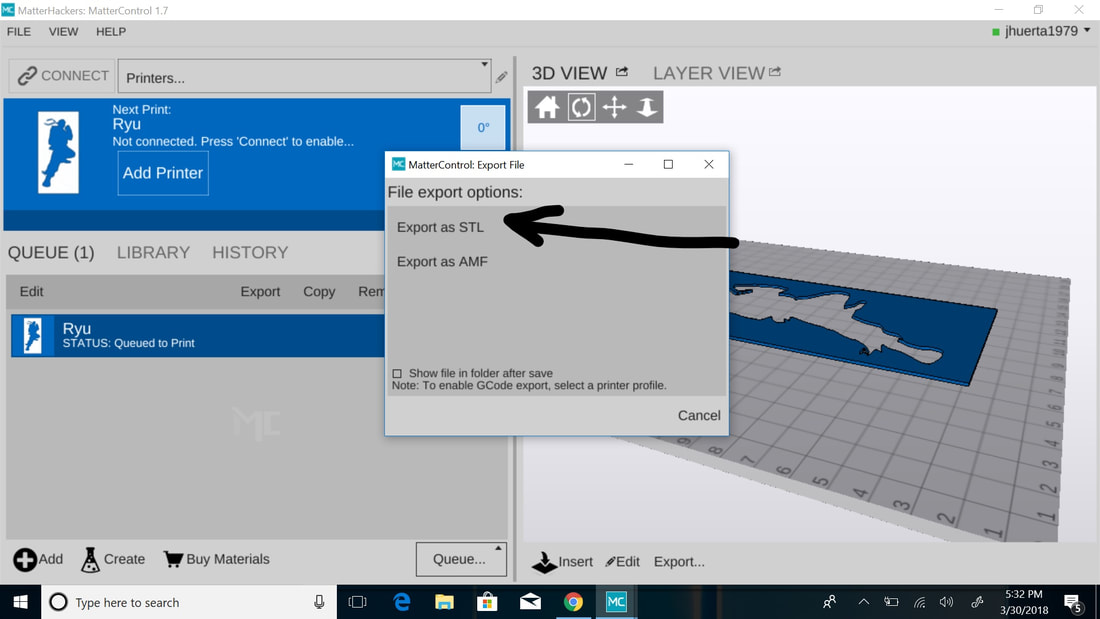



 RSS Feed
RSS Feed
